8 issues where Affinity Designer cannot fully replace Adobe Illustrator
Who in the field of visual design and graphic printing hasn't used Adobe's products?
However, after graduation, many new faces have appeared in the market for such digital visual design software. Based on their release dates, examples include:
- Sketch in 2010 (macOS Only): suitable for raster/pixel/UI
- Affinity Designer / Affinity Photo in 2014: the former for vector graphics, the latter for raster graphics
- Figma in 2016: suitable for UI design
- Brush drawing software on tablet devices, such as ProCreate
- Canva, established in 2012 and began operating in the Chinese market in 2018, is very convenient for making presentations, marketing graphics, and so on (although it may be easy to accidentally use someone else's designs...)
In any case, these products all have their own place in the user market, with many companies vying for attention. It's possible that there are companies or designers who are not using Adobe anymore.
The Affinity Designer to be introduced in this article was released in 2014 by Serif, a UK software company founded in 1987, older than me.
The company also has other software dedicated to raster graphics (Affinity Photo), publishing (Affinity Publisher), and more. The Mac version of Affinity Designer even won the 2015 Apple Design Award, showing that the software design is definitely of a certain standard.
This article purely introduces and shares the experience of using Affinity Designer from the perspective of vector drawing related functions.
ps. I started using vector drawing from illustrator, forget which version of CS, so I focus more on what illustrator has, but Affinity Designer cannot do, as well as the .ai files made by illustrator, there may be some abnormalities when opened in Affinity Designer. Not discussing the functions that Affinity Designer has but other software cannot do.
Affinity Designer's charges are very cheap
- The licensing method of Affinity Designer is a one-time payment for lifetime use, with only a one-time fee when purchasing, no monthly fee is required, usually around $2000 NTD, and sometimes there are special discounts for just over $1000. Cheaper than Adobe CC's annual price.
But I am not sure if in the future it will be like some software, where you have to pay an "upgrade fee" when upgrading to a major version? However, when writing this article, the version number is only 1.10, so I shouldn't have to worry about this issue for now.(Later, when the major version update v2 came out, you had to purchase it separately, additional information at the bottom)- It has versions for three different operating systems: iPad, Windows, and macOS, so you don't have to worry about it being like some design software that only has a macOS version, making it inconvenient for colleagues who use Windows or other systems.
- If you want to use Affinity Designer on different operating systems, you need to purchase a license for each operating system (tested that the Win10 license can still be used on Win11),
- Sometimes there may be a Universal License for all systems and all software at a great price, where you pay a fee and can use not only Affinity Designer, but also versions for other software and all systems.
Unable to save as ai file
Affinity Designer has its own file extension format (*.afdesign), and can also save files as *.eps, *.pdf, *.psd and other common formats. Converting to *.png, *.jpg, *.svg, *.webp, *.gif... is also not a problem.
However, the awkward thing is Affinity Designer cannot save design drafts as *.ai files. If someone asks for an *.ai file, even though *.eps and *.pdf can be used perfectly fine for their purpose, it may lead to situations where it's hard to explain...
Workspace Differences
Affinity Designer can also open *.ai files created by others using Adobe software, but if Illustrator uses the "workspace" feature when creating drafts, the *.ai file opened in Affinity Designer will appear slightly different. All workspaces are visible, which may not affect work, just the display is slightly different.
However, some functions not supported by Affinity Designer will not be displayed, which can be very troublesome and have a big impact on work. Here are a few examples.
For example, some people when creating files in Illustrator, will place some materials/other data/explanatory text outside the white canvas (in the gray area next to the screen). When Affinity Designer opens this type of ai file, only the contents inside the white canvas can be seen, not the ones placed in the gray area. This may lead to misunderstandings, and one must use Illustrator to see the "complete" design file.
Gradient Mesh of Grid Objects Cannot Display Properly
Illustrator has a gradient mesh function that can be used to create more complex gradient shapes.
However, unfortunately, when the finished product is saved as an *.ai file and opened with Affinity Designer, there is a very high chance that it will become a blank canvas or turn into a solid color.
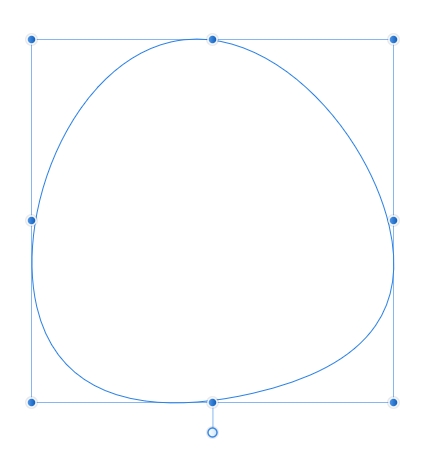
The same file can be opened and displayed with its original colors using InkScape or PhotoPea, but editing it like illustrator is of course impossible.
Other software may display gradient objects, but may also encounter other layout issues, for the most stable and reliable option, stick with illustrator.
Linked files may not display
Linking files is a common practice, but if an ai file contains links to *.psd files, opening it in Affinity Designer will result in seeing nothing

Inkscape cannot be opened and displayed
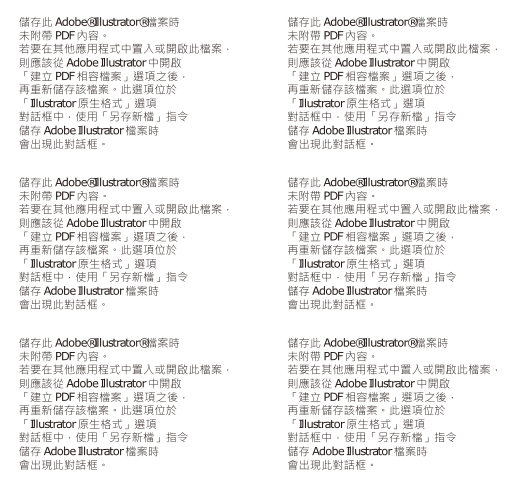
If you open a file with Illustrator and encounter missing linked files, you may see some areas where the linked files are missing appear as white. Apart from the missing linked file areas, all other content still displays normally.
Whereas with Affinity Designer, you won't see anything in the entire file. Even if only a part of the background is linked with a PSD file, when opened, it still appears completely white, or the text above may appear across the entire file.
Unless someone else edits the file (when saving in Illustrator, make sure to check "Create Compatible PDF"), you'll still have to obediently use Illustrator.
Issues with 3D Text or 3D Functionality
The 3D functionality is similar to features like smart background removal and smart image perception in Photoshop, which Adobe has been enhancing in recent years. 3D graphics created in Illustrator and saved as ai files can be opened in Affinity Designer and still display normally.
However, this is limited to display only; 3D objects in Affinity Designer appear flattened like a 2D image, and other 3D editing functions such as adjusting text, materials, angles, etc., are completely unavailable. Hopefully, Affinity Designer can further enhance these editing functions in the future.
Lack of Image Tracing (Live Trace) Functionality
Live Trace is one of the important functions to try to convert bitmap images into vector files. Although Affinity Designer is positioned against Illustrator, the built-in bitmap editing tools are surprisingly diverse, and can even remove backgrounds from bitmap images, which is much more convenient than using clipping masks in Illustrator or opening both Photoshop and Illustrator to do things. Unfortunately, Affinity Designer does not have a built-in tracing feature. (Official forum thread:
Link to official forum thread:Affinity | Forum – Make PNG (or other image files) into vector graphics into Affinity Design)
If you have such needs, you can consider uploading the image to some online websites for conversion to Free Vectorizer, but it takes a long time to convert when the image is very large.
Or consider using another free Open Source software InkScape, which has built-in image tracing function, but of course, it does not have as many details and styles settings as illustrator.
No commonly used tools for gradient objects
In addition to the lack of drawing function, some illustrator ancestral gradient object tool (Blending shape), knife-related tools, and CC increasingly complex deformation-related tools cannot be found in Affinity Designer for the time being, but the basic pen tool, brush tool, alignment, path intersection, and union tools are all available.
There is also a feature that Affinity Designer does not have, such as the ability of illustrator to extract CSS code, which means selecting an object and being able to see the CSS code generated by the system in the CSS panel.
Although in the eyes of web front-end engineers, the CSS produced is often difficult to understand, especially when font styles are frequently omitted, but sometimes it is still very convenient for extracting linear gradient color codes, an object's aspect ratio, numerical values of rounded corners, and other small uses.
Affinity Designer currently does not have this CSS code generation function, and on the official forum, there have been posts since 2014 where people have raised the issue of CSS export for layers, and not just one, but it still seems to be a distant prospect.
As for the multi-language support for design drafts, there are not many issues. Using both Chinese and English text, Chinese and English fonts, displaying article paragraphs, and text styles are all problem-free. When there is a missing font, it will prompt you when opening the file. InkScape is more likely to encounter the problem of text styles getting messed up when opening other people's files, while Affinity Designer's compatibility in text functions is clearly better than InkScape.
Illustrator has a placeholder text function, which means that when you switch to the text tool and accidentally click on the canvas, it will insert a placeholder text into the draft. If you accidentally click and forget to delete it, and if you don't notice it during the check, it will be very embarrassing when printed (Illustrator has a setting option to turn it off). Affinity Designer, on the other hand, does not have this preset text function.
Although the basic functions are similar, there are still some strange phenomena in some places. For example, Illustrator has a text area function (drag to modify the area size, which allows the text to automatically wrap), and Affinity Designer also has the same "frame text tool". However, sometimes when opening an AI file created in Illustrator, even though you can select and copy all the text in a certain text area at once in Illustrator, in Affinity Designer it will be broken into several groups, and you have to select and copy each group separately. It can be troublesome if there is a lot of text.
There is also a missing font problem that must be mentioned. The following directly compares the differences in handling missing fonts between two software:
Adobe Illustrator
- When opening a design file that uses a font not installed on the computer, Illustrator will prompt a missing font notification.
- Sometimes, even if forced open, the file will display normally but cannot be edited or scaled.
- The font name on the toolbar will display the original font used with an additional asterisk to indicate a missing font.
- In newer versions of Illustrator, a pink background will appear under the text.
Affinity Designer
- Sometimes, the same design file that opens without issues in Illustrator will prompt a missing font notification in Affinity Designer, requiring manual selection of the font, for unknown reasons.
- Some fonts have Chinese names in Illustrator, but in Affinity Designer, they appear with English names. It is unclear whether this is a font metadata issue or a software problem.
- Text with missing fonts will not display properly in Affinity Designer. When encountering a missing font upon opening a file, if the option "Replace missing fonts" is unchecked, the fonts will appear messy, unlike Illustrator where they only cannot be edited or display with a pink background.
- Affinity Designer will prompt for an alternative font when opening a file. For example, selecting Arial will forcibly replace all fonts with Arial upon opening the file. When clicking on an object, the font toolbar will only show Arial, making it impossible to identify the original font used.
By the way, Affinity Designer's document color modes naturally include CMYK and RGB options, but the built-in Pantone color swatches are not as extensive as Illustrator's. Therefore, if someone mentions a specific Pantone color number, you may need to find the CMYK values through other means. Graphic design and printing are not my main business, so I am less concerned about this issue.
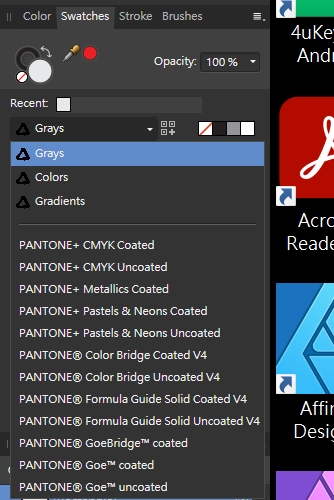
Some small areas seem to have lower efficiency
My requirements are usually not complicated. I hardly experience any lag when using Illustrator, but on the same computer, testing the same file in Affinity Designer, I found that it tends to lag during certain operations. It doesn't have a big impact, but just to mention it, for example:
Sometimes I duplicate something on the screen directly in the original file, maybe to adjust something inside or to break apart an object.
If the file is a bit larger, as soon as I press Ctrl+C, the whole operating system starts to lag. After pasting with Ctrl+V, it returns to normal, but when testing with Illustrator on the same file, the lag is not as severe. I have tried all the settings like hardware acceleration, but I don't know where else I can adjust the clipboard performance.
Looking at its interface design, it should be able to utilize up to 64GB of RAM, right? But my computer's RAM is only 32GB...
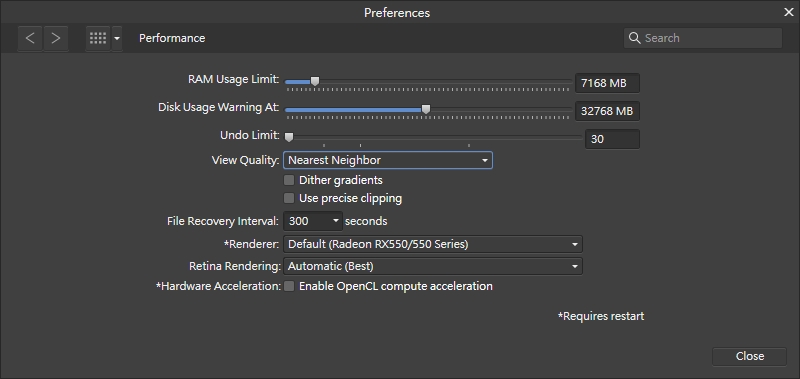
Or for example, if you want to save a small part of a large file as a png, one way in Illustrator is to drag and drop the items into the export panel, and then proceed with the file name, file format, and save location operations.
Affinity Designer's method is different, where you just need to select the parts, then click export, choose the format, and save, but by default it's always "whole document", meaning every time this window pops up, it will lag for a moment, but I don't want to save the whole document, so the Area in the image below needs to be changed to "selected items only", after choosing, it will lag again.
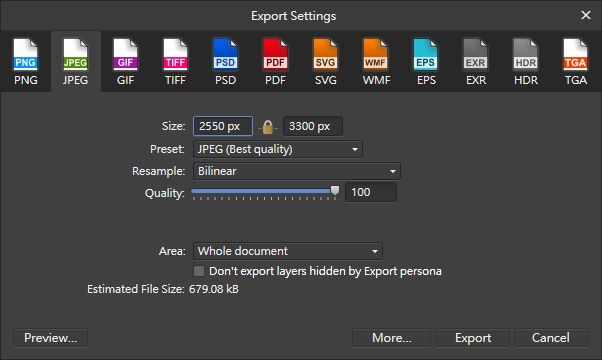
Conclusion
The main issue discussed in this article is mostly related to compatibility problems when opening files created by Adobe software in Affinity Designer. Some objects may not display correctly, and the grouping of objects may differ from the original file. Or it could be due to functions that exist in Illustrator but not in Affinity Designer. If a function is missing, it's good enough if it can be displayed, so don't expect to be able to edit it.
Since I was originally a user of Adobe products, there are some aspects of Affinity Designer that I am not used to, such as the shortcut keys for zooming in and out of the workspace, and the position of the software menu. However, commonly used tools like the pen tool, fill tool, brushes, and exporting to SVG are quite sufficient. If you treat Affinity Designer as if Illustrator does not exist and you don't need to open other people's files, then you can still use Affinity Designer happily.
Additionally, although Affinity Designer is primarily for vector graphics, it also has some basic raster image functions, which can be useful for creating simple designs without having to open multiple software applications. Another point worth mentioning is that Affinity Designer comes with a collection of UI materials built-in, which can be handy for creating simple prototypes or wireframes without the need to switch between different software for copying, pasting, exporting, importing, uploading, and other operations.
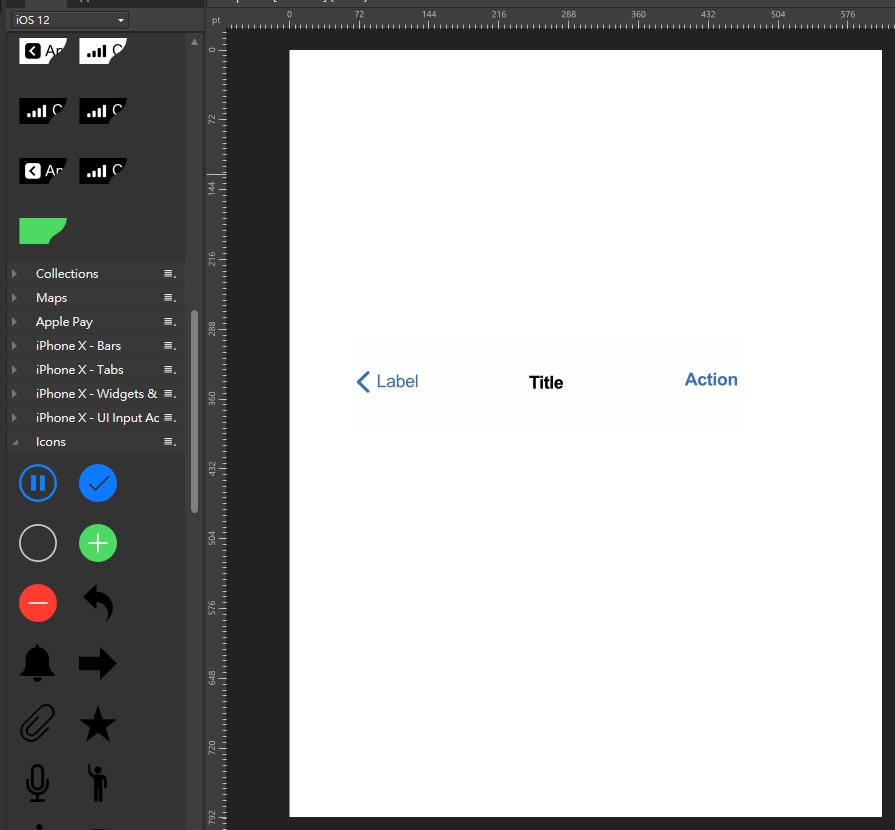
Related Reading
- Affinity Designer VS Illustrator: Here’s Where They Differ This article lists more advantages of Affinity Designer, such as bitmap editing tools, more angle gridlines, and so on.
- Affinity Designer vs Illustrator | Head-to-Head Battle Details several major points, comparing the strengths and weaknesses of each.
- Is Affinity designer compatible with Illustrator? – Quora Below, there is an answer that lists the functions that Affinity Designer does not have, such as recoloring artwork.
- Affinity What's New? Official feature update page, to find out if the software is still being updated and what new features are available.
- AlternativeTo – Adobe illustrator This is a foreign website that introduces alternative software. Under Adobe Illustrator, you can see Affinity Designer and some similar software, as well as some reviews for reference.
Released Affinity 2 in November 2022
Released Affinity Version 2 in November 2022, as I only use Affinity Designer, so I briefly looked at the updated version.
The image on the left is v2, and the image on the right is v1, with some new features added, such as the knife tool or enhancements to existing features.
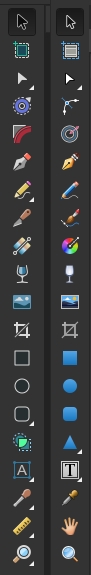
However, if the file created in Illustrator uses gradient mesh, 3D, and is not saved with PDF compatibility, it cannot be displayed properly in v1, and it still cannot be displayed properly in v2.
Only after v2 was released did I realize that Affinity follows the selling method of having to repurchase for major version upgrades. There is no direct upgrade for those who purchased 1.x, nor is there an upgrade discount.
There is also a universal license, which may be cheaper if all software is needed, but if only a single software is needed, even if only purchasing the Win+macOS version is still cheaper than the universal license.

v2 can be installed for a 30-day trial, v1 and v2 can be installed and opened at the same time, if you are hesitating whether to buy, you can try it out.
Some budget-conscious players may think of a trick, some software may have Beta testing versions, although they may be prone to crashes and instability, but can be used for free?
Affinity does have an Affinity Beta Software Program, but it may be disappointing, you need to log in before joining the testing program, if you have not made a purchase, you are not eligible for testing. For example, if I have only bought V1, when testing 2.2 beta, people who have not bought V2 will only see This account is not eligible to join the beta program after logging in.
2023/1 - Affinity 2 New Product Special Offer Ends - Upgrade and Receive Material Pack
The new product special offer lasted for several months, in the middle, emails were sent to call customers, tempted by the limited-time special offer, but in the end successfully resisted the temptation, waiting for the special offer to end on 2023/1/25, to see if there are any common sales tricks, such as perpetual special offers, extending special offer time by 7 days, special offer turning into regular price, reverting to original price and adding more items... and so on?

The picture above shows the price before and after the special offer, which indeed has increased to the original price, but it is also obvious that there is an additional upgrade button from the old version. I calculated that the upgrade price is approximately 75% of the price for a new purchase, and there are also some additional material packages included, which was not available before.
Furthermore, during my research, I found that even though I selected United States - English on my webpage, the currency was still in New Taiwan Dollars? As a web engineer, I immediately knew that this matter was not simple. When I tried using a VPN, the webpage did indeed switch the currency based on the country's IP address. Those who go to Shopee to find someone to share family accounts for Netflix/YouTube Premium/Office 365, or those who are experts in foreign shopping exchange rates, can research on their own to see which currency is the cheapest...
2023/11 - Affinity 2 Black Friday Special Offer
At the end of 2023 during Black Friday, there will be several waves of special offers again, where the complete set of software for macOS+Windows+iPadOS will be priced in the two-thousand range, whether for a new purchase or an upgrade from v1.
If you are not in a hurry, you can wait to see that it is cheaper than the promotional price when the new version just came out.


The red price number is the amount, the left side is the new purchase price, the right side is the upgrade price, and also comes with some material packs.
March 2024 - Affinity Acquired by Canva
In late March 2024, Affinity was acquired by Canva. Seeing this news, naturally, there were all sorts of dreadful speculations about Affinity...
Could V2 be the final version? Is this a case of the inevitable industry consolidation, leaving only a few giant companies that can raise prices at will, forcing businesses and users to bear the brunt? Will Affinity follow the bad example of other companies and switch from one-time charges to monthly subscriptions?
Affinity's CEO quickly issued a statement A message to our amazing Affinity community. Besides posting the announcement on the website, they also sent translated emails to members (I received the Simplified Chinese version; they have never sent any communication in Traditional Chinese).
Regarding the subscription model concern, the Q&A section mentioned their commitment to continue offering perpetual licenses in the future and made four pledges with Canva
- We are committed to fair, transparent, and affordable pricing, including the perpetual licenses that have made Affinity special.
- We will double down on expanding Affinity’s products through continued investment in Affinity as a standalone product suite.
- We will provide Affinity free for schools & nonprofits (NFPs).
- We are committed to listening and being led by the design community at every step in this journey.