When did you get the illusion that this QR Code generator is free?
On social media, I saw a designer sharing an ingenious creation: a QR Code generator used on the sidewalk!
A bit of research revealed that this is actually a very interesting dark pattern service process design, where these seemingly innocuous generators cleverly conceal a cunning trap.
1. Instant Free Service
When you search for the keyword 'QR code generator' on Google, the QR code generators commonly used by people are usually within the top 10 of Google's natural rankings.
The website's LCP, INP, and FCP scores are all excellent on the desktop version, with mobile scores not exceeding 30 points. Some might argue that if the PageSpeed Insight scores were higher, the ranking would be better; others might say that there's no direct correlation between PageSpeed Insight scores and ranking.
Nevertheless, such discussions are pointless without considering the perspective of those discussing. For instance, if some major companies outsource their site optimization to agencies or freelancers and the ranking doesn't improve despite significant effort, these reports are often scorned.
I digress, back to the main topic...
This case study explores the QR code generator website, focusing primarily on the first page of the site:
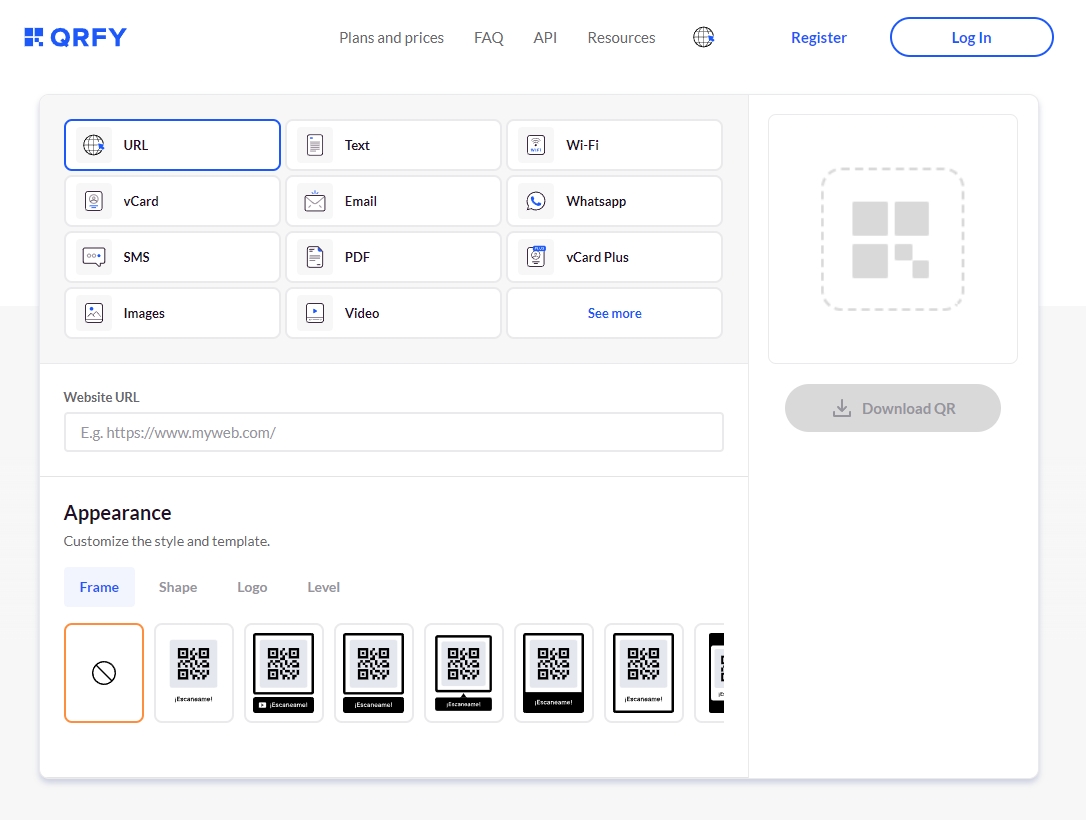
Other sites also prominently display a lot of text like 'Create & Customize Your QR code for FREE,' 'Create QR Code in 3 Steps,' and 'How to generate a QR code.'
Some also include a large number of banner ads to monetize user traffic.
Some require users to first accept a pile of privacy agreements through pop-up windows.
Some require membership registration before usage after reading the text.
Some have overly complicated interfaces, with various image size settings cluttering the page.
Some offer numerous options but redirect to a registration or payment page, disrupting the user experience.
The QR code generator studied in this article does not employ the aforementioned strategies.
It appears quite straightforward, offering a simple interface where users can directly create QR codes.
Besides creating static images, it also allows users to choose styles.
The first impression is quite positive.
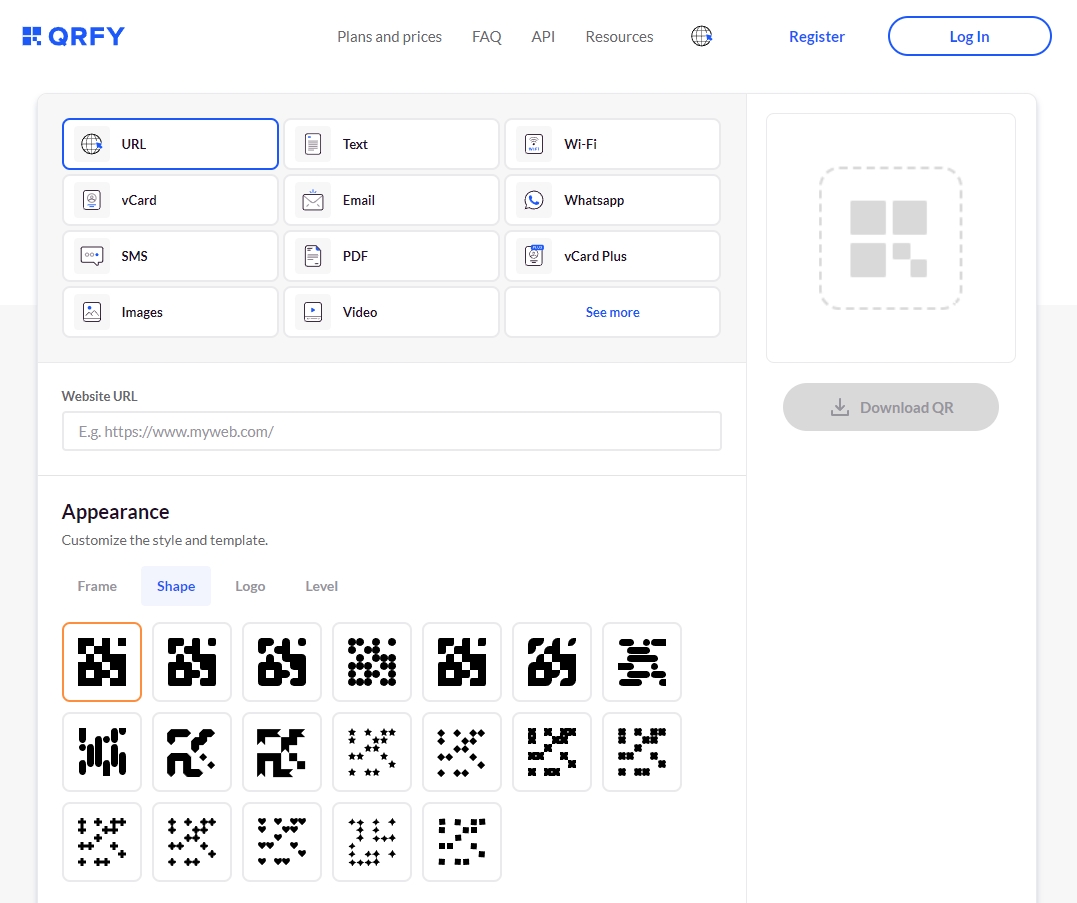
2. To Download Images, You Must Register
According to the information on the website, after generating a good QR Code,
if the user right-clicks to save the image directly,
nothing happens, and the perfect ending is completely closed, as simple as that.
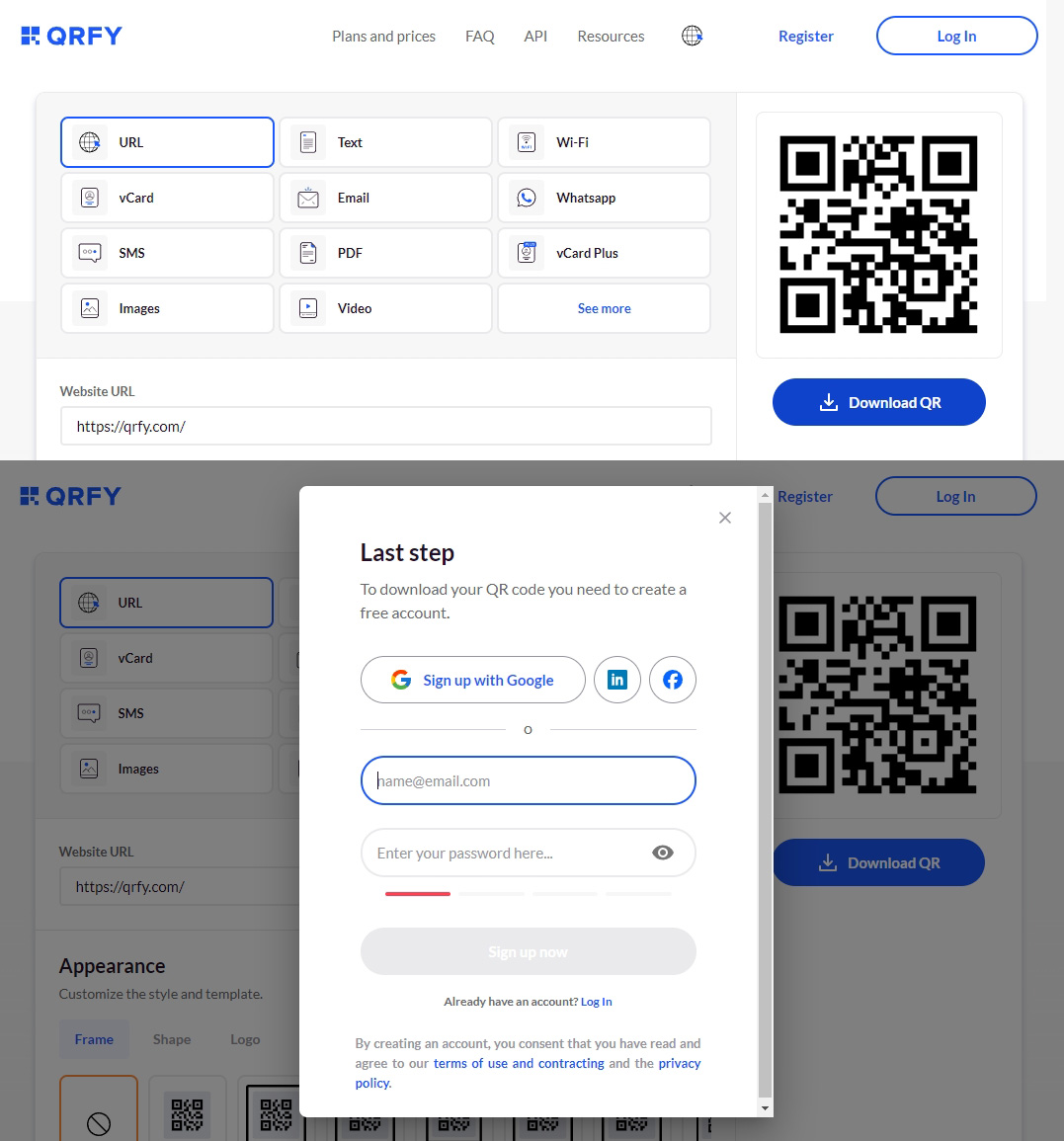
But because the user needs to download it, they enter the registration process and start to fall into an inescapable trap...
To download the QR Code, you must first register! It seems there's no way to bypass it.
This isn't unique; other sites also have similar designs,
some even requiring registration but only after a few seconds, offering faster downloads, also redirecting to the download window...
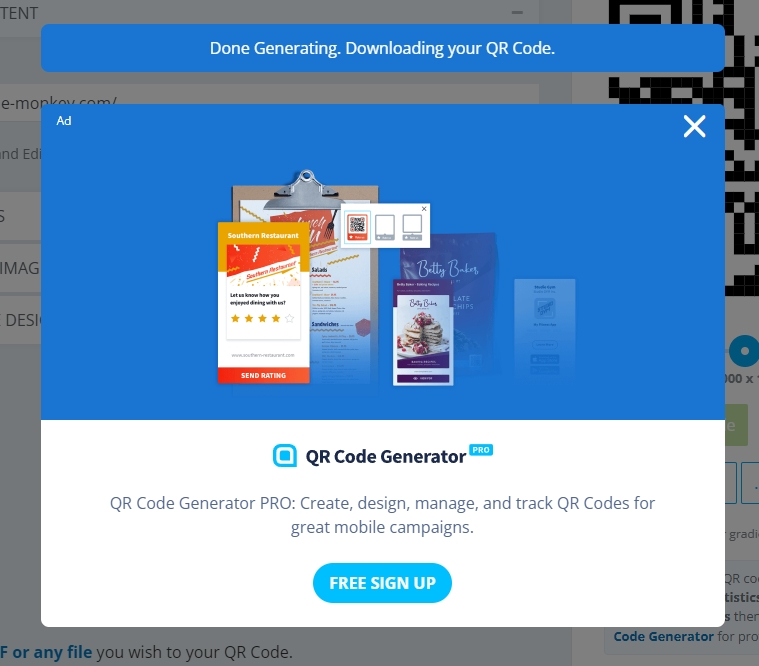
Why do image generators require registration? From this, it's clear that there are ulterior motives.
3. Registration is Free
Registration mainly uses Google, with LinkedIn and FB as lesser options. Facebook Login allows the site administrators to get more information periodically, so many sites using Facebook Login require respect for privacy.
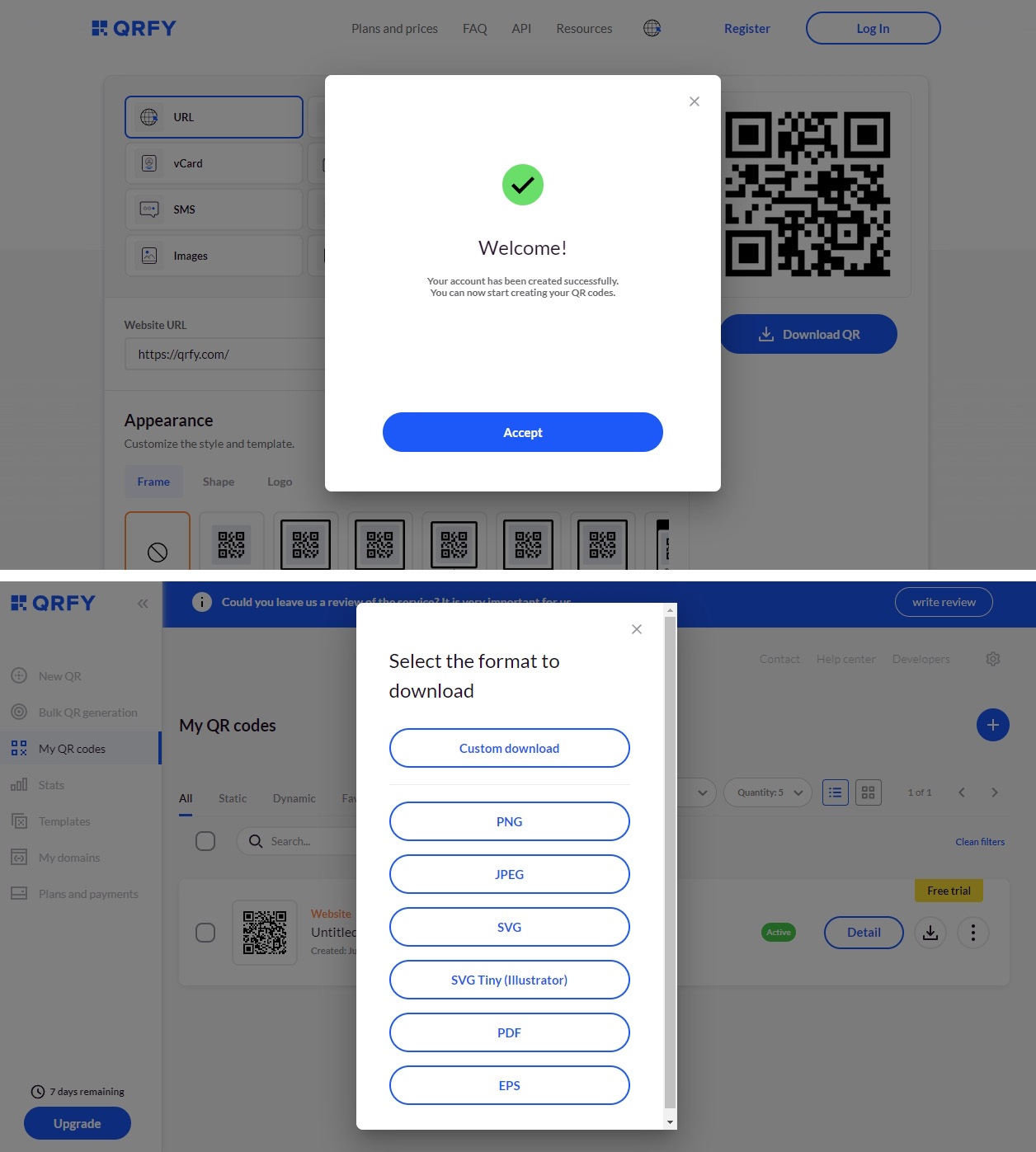
Registration basically has no threshold, requiring no specific details for most of the process.
You don't need to fill in your name, phone number, address, country, or company name.
After registering, you can automatically log in without receiving any verification emails or re-entering passwords.
A download window will automatically pop up,
but what if someone closes the window after downloading?
Done. By this time, the user is already completely in the loop, and after seven days, payment is required.
If, in step 2, you right-click to save the image directly, the QR Code will take you to the original site.
If after registering , regardless of whether it's JPG or vertor format, the QR Code generated points to the URL of the QR Code generator platform. Meanwhile, the URL is wrapped in multiple layers, which will then redirect and point to the target URL.
There are no obvious pop-up windows indicating payment is required after seven days, or how the payment is calculated, whether you agree or refuse, only a small note on the screen: '7 days remaining, Free Trial,' in inconspicuous text.
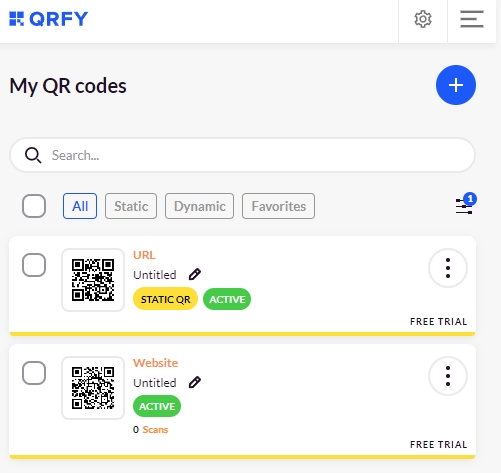
This is like some TV show scene where the protagonist is dragged through a busy street, then questioned by officials about the number of steps taken, the color of pedestrians' clothes, specific ladder details, etc. Regular people have limited attention, and without training, they cannot notice so many details. This is certainly not for ordinary people.
4. More Functions After Registration
After registration, you can choose to create QR Codes and access more features. In addition to batch creation (uploading a list of URLs in CSV format), there are:
- Setting opening hours (Time Scheduling, specifying which days and times are accessible)
- Different language versions leading to different URLs (Multi-Language Support)
- Scheduling for a specific date (Schedule a date)
- Customizing the name of short URLs (URL configuration)
- Setting a limit on how many times it can be scanned (scan limit)
- Custom domain support
- Password protection
These features are all part of the Dynamic QR product offered by this QR Code generator, where the URLs in the images are wrapped in an additional layer of the platform's URL.There is also a regular QR Code without short URLs, referred to as Static QR by this provider, which can be selected only after scrolling far down the URL input. The time settings, password protection, and other features are generally not available for Static QR codes.
At this point, many users might start to become wary of these design, scheduling, and system features, realizing that significant costs are involved in the background, far beyond a few hundred or thousand TWD per year. They might wonder how it's possible to use all these features for free. There must be some catch.
When they see messages like X days remaining, they might start paying more attention...
Would you think to check if the QR Code image in step 3 is modified by the platform? Would you think to understand the differences between Dynamic QR and Static QR?
5. Attracting User Reviews
At the top of the URL, there is a prompt saying, 'Could you leave us a review of the service? It is very important for us,' encouraging users to review QRFY on Google Business.
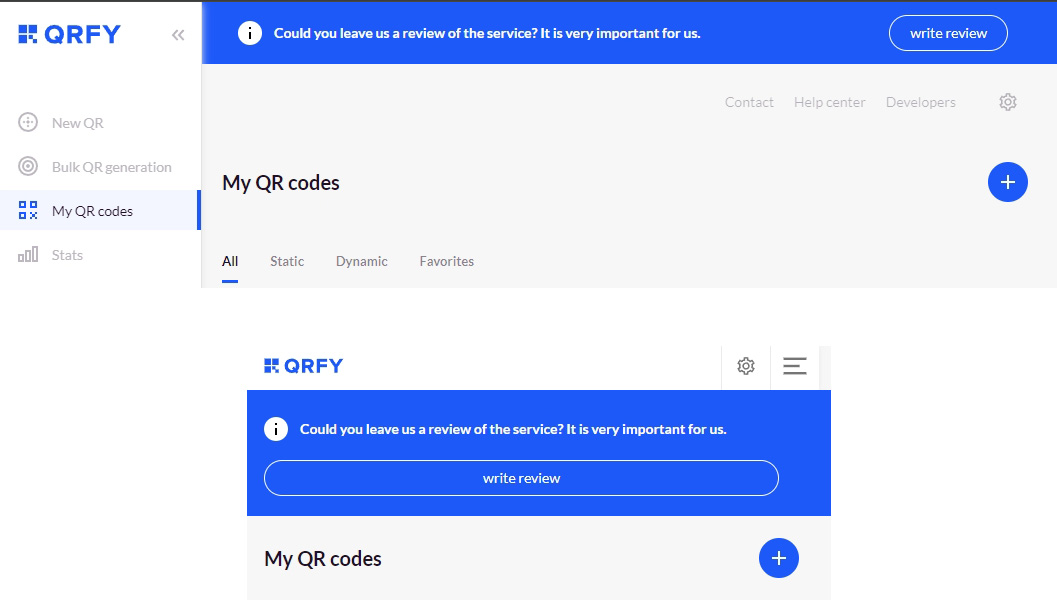
(The review request prompt, very clear on both desktop and mobile interfaces.)
After reaching this part, users who cannot use the published QR Codes after 7 days might be frustrated. The platform does not employ any review funneling tactics (directing low scores to non-public feedback), instead directing users straight to public review platforms.
Sometimes it might be Trustpilot, sometimes Google Business, with a URL like https://g.page/r/Cdjhq8TiJlw2EBM/review, leading to the rating and review input page.
By the time this article is written, both platforms have thousands of reviews, averaging over 4.5 stars out of 5.

It's unknown how many people might fall into the platform's trap. Want to go back and edit a review but can't find it? This part of the journey is too risky.
6. After the Free Trial
Did you check the QR Code yourself first?
During the 7-day free trial period, the links are guaranteed to work.
After 7 days, it deactivates.
The platform's UI design is very considerate.
Using these seemingly convenient features,
there are no prominent payment prompts constantly urging users,
no gigantic, flashy banners at the top of the page,
only some small text that requires additional clicks to view.
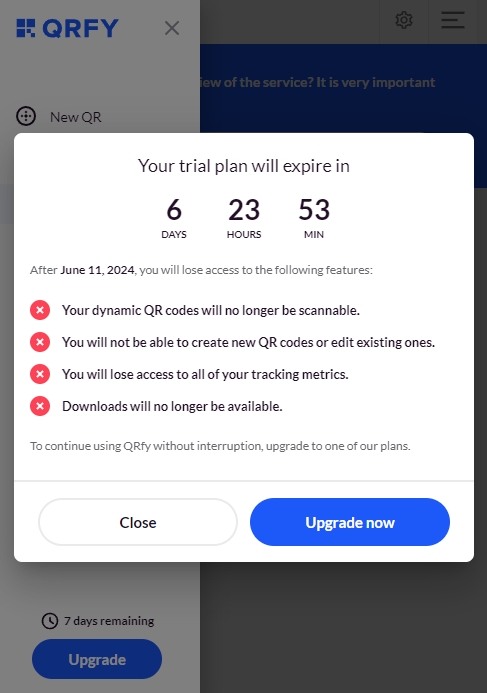
(This screen appears only after clicking through the options, then scrolling to the bottom to upgrade.)
If the email was not filled out during sign-up, users would receive a notification email stating 'Your free trial is ending.' However, if the user skips the step to download the image in step 3 and closes the URL, there is no detailed review of each email. The next welcome is...
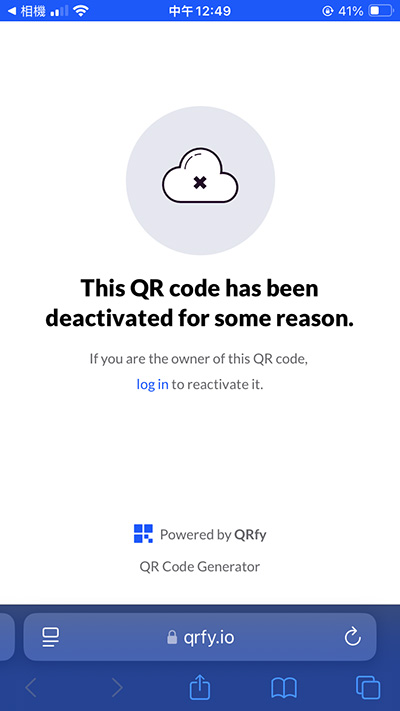
QR Code displays 'This QR code has been deactivated for some reason!'
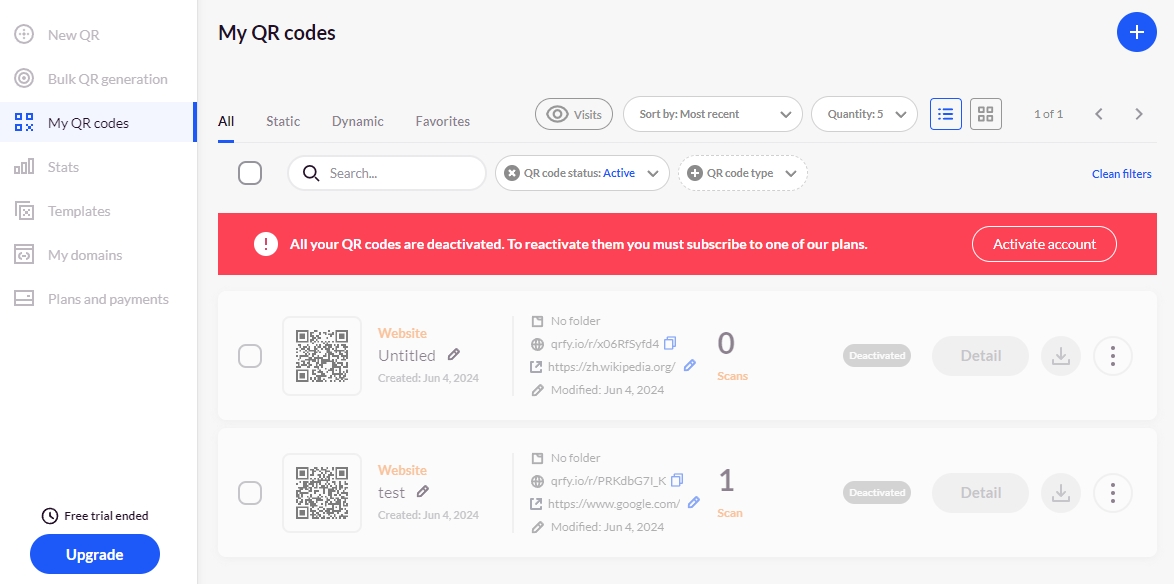
After logging into the initial QR Code generator's site, most functions are locked!
Payment options start from a minimum of 3 months,
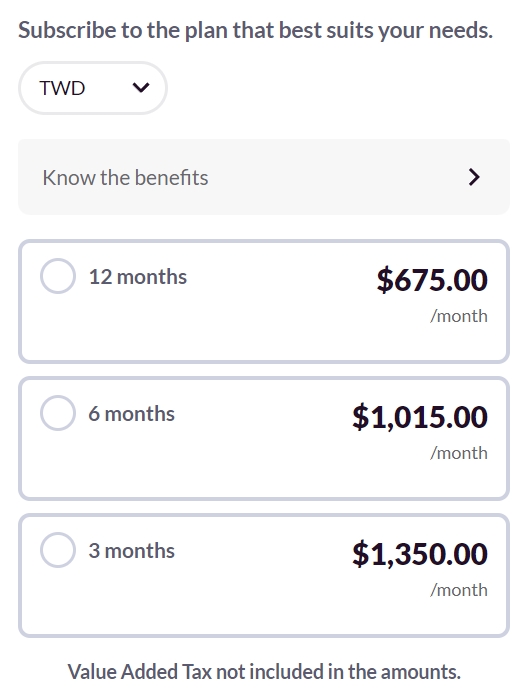
By this time, the materials might have already been printed, so any changes would require reprinting or using stickers, causing frustration for designers who want to maintain consistency.
The minimum subscription is 3 months for USD 119.97, 6 months for USD 179.94, and 1 year for USD 239.88.
Conclusion
When did you start generating QR Codes with this generator thinking it was free?
Did you visit the site, enter a URL, and generate a QR Code instantly?
Did you become a member and use a credit card first?
Did you use all the features comfortably, without any pop-up warnings?
And after 7 days, the QR Code didn't work, leaving no way to retract.
This internet is too dangerous.
If the designer were to go back in time, to avoid being charged, the only solution would be:
1. Before becoming a member, directly right-click to save the image, but the image is just a JPG bitmap format image;
2. After becoming a member, close the pop-up window and recreate a Static QR Codes, these Static QR Codes are direct and do not contain the platform's bundled URLs. There are also SVG and other formats available for download. (However, after the trial period ends, logging in again will show all features locked, and you cannot generate new QR Codes)
Most people probably wouldn't think that a QR Code generator that can be easily found on Google is actually bundling images with additional URLs?
Designers are very busy nowadays, and besides AI PS printing, modern design also involves GenAI, short video recording, photo editing, social media promotion, marketing, documentation formatting, logo design, e-commerce promotion, and perhaps they wouldn't have the time to think about bundled URLs in QR Codes.